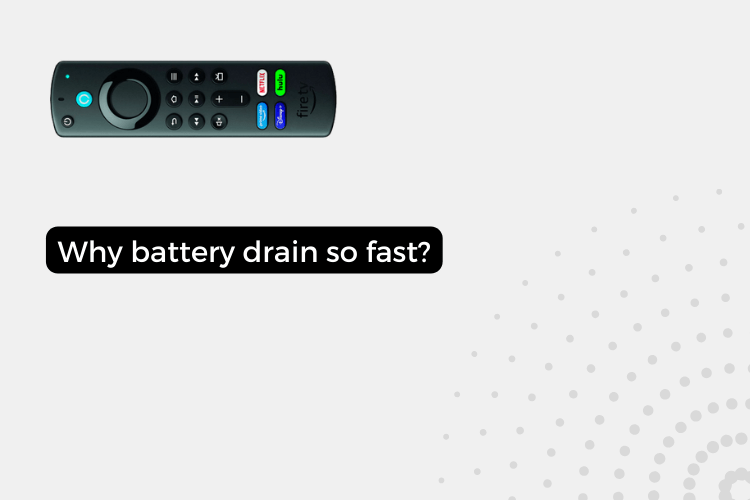Are you also wondering Why Amazon Fire TV stick remote battery drains so fast? The Amazon Fire TV stick is one of the most popular streaming devices on the market today. Its small size and affordable price make it easy to add smart capabilities to any TV. However, many Fire TV stick owners have noticed one consistent annoyance – the Firestick remote draining batteries so fast. This article will examine the potential causes of the rapid battery drain issue with the Amazon Fire TV stick remote and provide tips to extend its battery life.
Main Reasons for the Amazon Fire TV Stick Remote Fast Battery Drain
Reason 1: Constant Bluetooth Connection
The Fire TV stick remote utilizes Bluetooth to communicate with the streaming device rather than old-school infrared signals. This allows for more advanced control features.
However, the downside is that the remote has to maintain a constant Bluetooth wireless connection to the Fire TV stick whenever it’s powered on. It cannot enter a low-power sleep mode like an IR remote does when not in use. This prevents the batteries from resting at lower energy consumption when you aren’t actively streaming content.
Reason 2: No Automatic Sleep Mode
Making matters worse, the Fire TV stick remote lacks an automatic sleep or power-saving mode that other Bluetooth remotes implement. For example, the Apple TV remote will automatically go into an ultra-low power state after 5 minutes of inactivity. This helps conserve battery life.
But the Fire TV remote stays perpetually alert maintaining the Bluetooth connection, rapidly draining batteries even when you aren’t using it and leave it sitting on the coffee table.
Reason 3: Old Batteries
Like any remote, the batteries in the Fire TV remote will lose power over time after many uses. Alkaline batteries will eventually drain faster as they near the end of their lifespan. Rechargeable batteries can also experience reduced capacity after many recharge cycles. Sticking with fresh batteries is key for optimal performance.
Reason 4: Faulty Remote
In some cases, a manufacturing defect in the remote or physical damage can cause faster than normal battery drainage. Issues with buttons, Bluetooth transmission, or the sleep mode feature can all sap batteries quicker.
Reason 5: Frequent Use/Button Pressing
Naturally, the more you use the remote, the faster it will drain the battery. Frequently clicking buttons on the remote engages the Bluetooth connection and keeps it active and consuming power. So heavy media streaming and button pressing will require more frequent battery swaps.
Tips to Fix Firestick remote from draining battery
Use Rechargeable Batteries
Invest in a good set of rechargeable batteries, like Eneloop Pro AA batteries, to power the remote. Follow best practices for recharging and maintaining their maximum capacity over time. The initial investment will pay off over time compared to constantly replacing alkalines.
Adjust Remote Settings
Check the remote settings on your Fire TV device for options that may improve battery life, like adjusting the sleep timer before it enters low-power mode. Tweak these settings to find the best balance for your usage needs.
Reset the Remote
If your remote seems to be draining batteries exceptionally fast, try resetting it. This can clear up any software issues causing battery drain.
Here is: How to Reset and Pair your Amazon Fire TV Stick Remote
Turn Off When Not in Use
Get in the habit of manually turning off the remote when you won’t be using Fire TV for an extended period of time, such as when traveling. This forces the remote into a low-power state and saves battery life.
Conclusion
Rapidly draining batteries in the Fire TV stick remote can be extremely annoying. However, being mindful of battery best practices and making use of available settings can significantly extend the remote’s battery life between changes. Investing in some rechargeable batteries and resetting the remote can also make a noticeable difference. With a few adjustments, you can tame the battery hunger of the Fire TV stick remote.